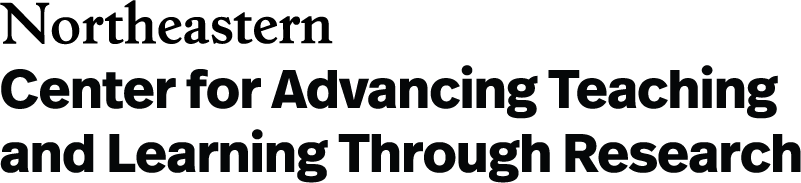If you are a teaching assistant (TA), supporting Zoom may be a formal part of your role. If you are a student, members of your class may be asked to take turns supporting Zoom. In either scenario, here are questions you can ask the instructor to get a sense of their expectations, as well as suggested strategies for supporting learning in Zoom. Most of these apply in any setting, whether a course is fully remote or taught in the NUflex model.
Logistics: On-ground and remote
- In NUflex classes where the instructor and some of the students are attending class on-ground while other students are remote, does the instructor expect on-ground students to bring their laptops or smartphones and log in to Zoom during class? This can be useful for including both on-ground and remote students in Zoom polls and breakout rooms. (Note that on-ground students in a NUflex classroom will speak and be heard by remote students through room microphones. It is imperative for on-ground students to mute both their Zoom audio and computer audio when in a NUflex classroom that is using Zoom. If they are not muted in both places, you will experience echoes and feedback loops in the room’s sound system.)
- If the instructor is not in the NUflex classroom and instead is teaching remotely, while some students are on-ground and others are remote, what are the instructor’s expectations for you in relation to starting the Zoom session for the class? For example:
- How soon before the class starts does the instructor intend to start the Zoom session?
- Does the instructor want you to log in early and/or keep Zoom going after class for individual questions?
- How will you communicate with the instructor if there are glitches? Do you know how to call an Instructional Assistant to get their help with technical problems that you aren’t able to solve?
Helping orient the class
On the first day of class, it can be helpful to provide a quick orientation to the Zoom interface and share expectations for how Zoom will be used. Ask the instructor if they want to handle sharing expectations, or if you can take a few minutes to go over the Zoom interface. Here are a few things to note in a basic orientation:
- Toggling between Speaker, Gallery, and Side-by-Side views
- Pinning videos
- Mute/Unmute (and expectations for how students will contribute verbally)
- Chat (and expectations for how chat will be used)
If your instructor uses additional tools such as breakout rooms and polling, you can orient the class to those as needed.
Video and audio
- If students are attending class remotely, does the instructor prefer for them to keep their video on throughout the class?
- Is it important for students to turn on their video when they are contributing to a discussion or asking/answering a question verbally?
- What role does the instructor want you to play, if any, in prompting students to turn on/off video?
- If there is audio feedback, is it okay for you to mute students?
Interactions: Questions and chat
- How does the instructor prefer to receive questions from remote students? Is it okay for students to ask them aloud during a presentation, or would it be better to wait until the end? Note that this may vary depending on the instructor’s lesson plan, and so it can be helpful to check in on this before each class.
- How does the instructor prefer for students to use Zoom when asking questions? Should they use the chat or ask them verbally?
- Is it okay to for students to use the chat to make comments or observations while the instructor is speaking (backchannel)? Is it okay for them to use the chat to make comments or observations while someone else in the class is speaking?
- How would the instructor prefer for you to monitor the chat? Does the instructor you want you to wait until you are prompted to share chat questions? Does the instructor want to hear them right away?
- If someone raises a question in the chat and you know the answer to it, would the instructor want you to address it or to ask the instructor on the student’s behalf?
- Does the instructor want to use tools in Zoom like whiteboard, polls, and breakout rooms? If the instructor is interested in using them, but doesn’t know how, would they like for you to learn how the tools work and show the instructor how they work?
Technical problem-solving during a session
- If there are technical problems with media (e.g., audio, video, slides), how and when would the instructor like you to alert them to the problem?
- If students are having technical problems, does the instructor want you to tell them or would they prefer for you to try to address problems on your own?
Serving as a Zoom chat facilitator
Perhaps the most valuable contribution you can make during class is monitoring the chat. If students are having technical problems hearing or seeing anything, you can help address the issue before it compromises the learning experience. If it is a universal problem, meaning everyone in Zoom is having trouble, you call it to the attention of the instructor. If it is an individual problem, you can suggest troubleshooting strategies if the source of the problem is obvious—but keep in mind that your primary role is to support the whole class. If you become too involved in helping one person, you won’t be able to serve the whole group.
As a chat facilitator, your primary responsibility is to keep an eye on things that students are posting. Look for patterns. Are several people asking the same or similar questions? If so, you can be the “Voice of Zoom” to pose the question to the instructor. You may need to summarize, but it’s important to not editorialize—do your best to pose questions in the way that they were asked.
As chat facilitator, you will need to use your best judgment on when to raise something from the chat to the instructor in real time or when to wait. This may be awkward at first, but over time—and as you and the instructor get to know each other better—you will become accustomed to the instructor’s preferences.
Some instructors may want to have a record of the chat. This can be useful in designating participation grades and it can also provide valuable insight into patterns of student questions and concerns. Ask your instructor if they want you to save the chat, and if so, consult the directions below on how to save the chat.
It is very helpful to be the co-host when supporting Zoom, as opposed to a participant, because that makes it possible for you to do things like admit participants and mute them. The instructor can do this on a meeting-by-meeting basis by hovering over your name, clicking the three dots, and selecting co-host. If you monitor the class on a regular basis in a recurring meeting—for example, as a teaching assistant—you may want to ask the instructor if they can make you a recurring “alternative host.” This will automatically make you a meeting co-host and will also allow you to start meetings. The instructor can designate an alternative host by going into the meeting settings and clicking on “advanced options.”
Resources on Zoom roles and basic features
- Roles in a meeting (Zoom how-to article)
- How do I make someone a Co-Host in my Zoom meeting? (Northeastern ITS Knowledge Base article)
- Alternative host (Zoom how-to article)
- Muting and unmuting participants in a meeting (Zoom how-to article)
- Saving in-meeting chat (Zoom how-to article)
- Waiting room (Zoom how-to article)
- Testing computer or device audio (Zoom how-to article)
- Audio troubleshooting (Zoom collection of how-to articles)
Resources on Zoom features that must be initiated by the host (instructor)