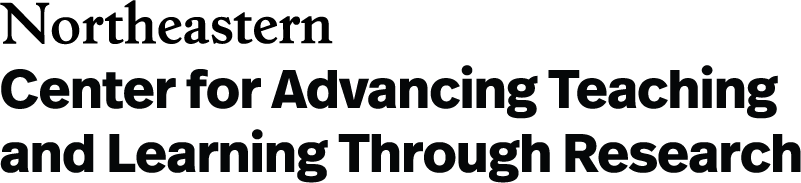Moving Your Teaching Online
Looking for resources for teaching online?
Visit Northeastern’s comprehensive Digital Teaching site for tools, strategies, workshops and trainings, and more.
Visit the Online Learning Preparedness page for official university information about COVID-19 and its potential impact on courses.
If weather conditions, health quarantines, or other circumstances lead to campus closures, it may be necessary to shift your teaching online so your students can continue learning. If you’re new to the idea of teaching online, you may be wondering what it can look like. You’ll be glad to know that versions of what you are already doing can be done in Blackboard. Among other things, you can:
deliver lectures · facilitate discussions · run small-group activities · approximate lab activities · conduct polls or surveys · collect out-of-class assignments · conduct quizzes and exams · grade student work · make class announcements · distribute course materials · hold online office hours · and more.
When you begin teaching online, there are two kinds of work to focus on: strategizing for quality instruction, and building your course using Blackboard tools. This page is organized around ideas you can use to strategize for success, with links to related Blackboard tool pages throughout.
(Note: This page was last updated on March 15, 2020.)
STRATEGY: Structure the delivery of learning resources – Instructional materials need to be presented in a sequence that makes sense, in a way that is understandable to students, and in manageable “chunks” of information. Here are some CATLR tips on structure:
- Organize course materials in Blackboard chronologically, grouping everything students need for a class session or unit together. Consider creating one folder for each week of class and including all materials for that week within that folder.
- Present materials for each lesson in a consistent order. For example, you might present a session overview, followed by a short video lecture, then readings, and then an assignment link.
- Use consistent terminology for class components from session to session — for example, assignment vs. homework.
- Use Blackboard’s assessment tool to create an area for students to submit each course assignment. This makes it much easier to keep track of digital work and grading. You can retrieve and grade student work in Blackboard’s Grade Center.
Related Resources:
- SEE WHAT IT LOOKS LIKE: Purposeful Organization in Online NU Courses (2:50 video)
- SEE WHAT IT LOOKS LIKE: Content Presentation in Online NU Courses (3:14 video)
- Organize Your Online Course for Student Success (webpage)
STRATEGY: Engage your learners through peer and teacher interaction, practice, and feedback – Creating a welcoming environment is particularly important in the online learning context, so instructors need to be mindful of tone and clarity in online communication in order to create the “social container” in which everyone can learn together. Here are some CATLR tips on ways to create positive online interactions:
- Create an “Introductions” discussion forum in Blackboard where students can introduce themselves and even post a picture of themselves if they so choose. This can be a way for students to get to know each other even better than they might in a face-to-face class.
- When you respond to student posts, refer to students by name, even if you are responding to many students’ posts at once. This creates a sense of social connection and relationship.
Related Resources:
- SEE WHAT IT LOOKS LIKE: Practice and Feedback in Online NU Courses (3:34 video)
- SEE WHAT IT LOOKS LIKE: “Worked Examples” in Online NU Courses (4:07 video)
- “Being There” in Online Courses (webpage)
STRATEGY: Clarify your expectations for assignments and assessment – Shifting to a new mode of learning will be an adjustment for students, so it is essential that the learning climate, expectations of behaviors, and academic content, including learning outcomes and assessments, are clearly communicated by instructors. It is important for all communication to be clear, be consistent, and help with learning. Here are some CATLR tips for clear communication:
- Think about the things you say when you enter a classroom and begin a class. Capture this type of introduction to a class session’s purpose in either a written introduction or a very short video (less than 5 minutes).
- Include a short description about the purpose of each item you post.
- Don’t underestimate the complexity of understanding instructions online. Be as explicit as possible about your expectations and evaluation criteria.
Related Resources:
- SEE WHAT IT LOOKS LIKE: Clear Course Objectives in Online NU Courses (2:54 video)
- SEE WHAT IT LOOKS LIKE: Assessment in Online NU Courses (2:46 video)
STRATEGY: Maintain consistent communication, and let students know how you will use various tools (e.g., forums, chat rooms, email) – Clear and consistent communication about your own communication practices can reduce the sense of distance that your learners may feel within the online learning context. Consistent communication can positively affect learners’ motivation. Here are some CATLR tips on maintaining communication:
- Post announcements in Blackboard on a regular schedule, so students can come to expect when they will hear from you. At a minimum, post an announcement at the beginning of the week, giving an overview of the week’s activities. Be sure to use Blackboard’s “Send a copy of this announcement immediately” feature when you post an announcement.
- Create a “Questions” discussion forum in Blackboard where students can post questions about content and assignments. Encourage them to use this rather than sending you individual emails. You can subscribe to the forum so the messages are also sent to your email. That way, you can respond in a timely manner without needing to check the discussion forum repeatedly.
- Either set a time for regular “online office hours,” when you will be available for web conferencing via Blackboard Collaborate Ultra, or let students know they can make an appointment for a web conference or conversation. Make a note of your availability options in your instructor profile.
Register Now for CATLR Workshops!
We offer workshops on a variety of online teaching topics, including getting started with teaching online, facilitating online discussions, and strategies for giving online exams.
Register for our current offerings through our events page.