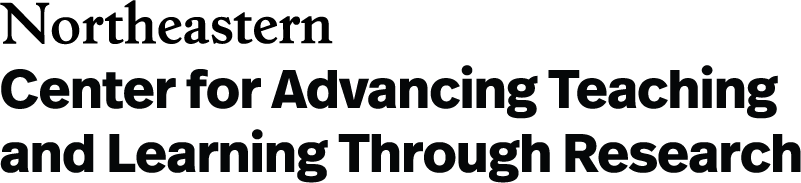The Benefits of Learning With Colleagues: The Case of Teaching With Tablets
The launch of Apple’s iPad in 2010 paved the way for greater interest in tablet devices and their use in different settings including higher education. The features of the device – ease of mobility, touch-screen interface, and digital writing capabilities – make them convenient and versatile for users when compared to computer or smartphone (Fisher, Lucas, & Galstyan, 2013). Much of the research on tablets in the classroom is centered on student perceptions and attitudes, and how tablet use can impact engagement and motivation (Dyson et al., 2015). To better understand the impact of tablet use on student performance, there is a need to explore how tablets are used within the realities of the classroom (Wakefield et al., 2018).
To help us learn more about the implementation of tablets in the classroom, the “Transforming Teaching With Tablets” pilot project, a collaborative partnership between various Information Technology Services (ITS) units including Academic Technologies, Digital University Solutions, the Service Desk, and CATLR was introduced during the 2021-22 academic year. Over 75 educators participated in the semester-long program where they were provided with a tablet device (an iPad or a Surface Pro) to use for their teaching activities. After a kick-off event at the start of the semester, they:
- Followed a Canvas course with weekly content modules
- Interacted regularly with a smaller cohort of participants on Microsoft Teams
- Attended monthly meetings
- Received customized support from the project team
The graphic below, developed by Academic Technologies, illustrates the discoveries participants made when teaching with a tablet:
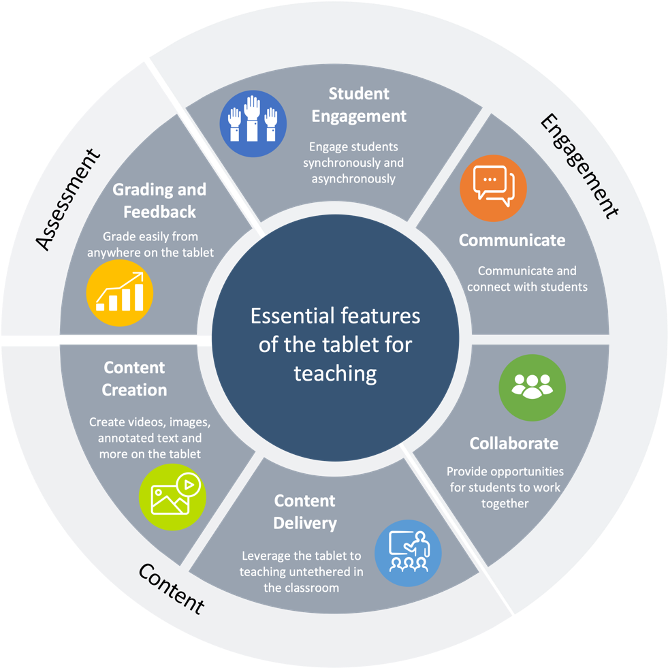
This type of professional learning is known as a community of practice (CoP): a group of individuals who share a common interest and work together to improve and increase their knowledge and skills as they interact regularly (Wenger, McDermott, & Snyder, 2002). Research shows that the CoP model is a useful approach to integrating technology into higher education and to serve as a proof-of-concept model for scaling larger initiatives (Drouin, Vartanian, & Birk, 2014).
The project team surveyed the participants to identify quick wins – ideas that were relatively easy to implement and had perceived benefits for teaching and learning. These benefits were not only described by the faculty, but also from student surveys. The quick wins included digital white boarding, annotating (marking up) documents and slides, using classroom engagement tools such as Poll Everywhere, and a digital collaboration space for interactions such as Miro. The portability of the tablet allowed for increased instructor mobility in the classroom encouraging more frequent interaction with students. Applications on the tablet, such as the Canvas app, allowed faculty to work more efficiently due to the productivity tools of the app and digital writing to annotate student work. Some participants also explored the use of discipline-specific applications and virtual computing environments.
Faculty participants enjoyed the different interactions they had in this CoP. All of the participants strongly agreed or agreed with the statement “During the pilot, I saw faculty using tablets in inspiring ways.” This was fostered through the CoP sharing and activities that occurred both synchronously and asynchronously.
Are you interested in integrating tablets into your teaching practice? Check out these CATLR tips for getting started. Then feel free to set up a private consultation on how to integrate them into your work.
CATLR Tips:
- Consider a framework (e.g., the 3E Framework for Technology-Enhanced Learning) to think about how you might integrate technology into your teaching. Start with the pedagogy instead of the tools – How might this learning activity be enhanced with technology?
- Create your own community of practice with your colleagues. The benefits of sharing experiences, examples, and challenges provide learning opportunities for all involved. You can also use a CoP to experiment and try out new technologies before trying them in the classroom.
- When communicating with your students, be transparent about why you are using a tablet (or any technology) and how you expect it to help with their learning.
For additional resources about teaching with tablets, please consult the following Knowledge Base articles:
References
Drouin, M., Vartanian, L. R., & Birk, S. (2014). A community of practice model for introducing mobile tablets to university faculty. Innovative Higher Education, 39(3), 231-245.
Dyson, L. E., Frawley, J. K., Tyler, J., & Wakefield, J. (2015, October). Introducing an iPad innovation into accounting tutorials. In International Conference on Mobile and Contextual Learning (pp. 217-228). Springer, Cham.
Fisher, B., Lucas, T., & Galstyan, A. (2013). The role of iPads in constructing collaborative learning spaces. Technology, Knowledge and Learning, 18(3), 165-178.
Wakefield, J., Frawley, J. K., Tyler, J., & Dyson, L. E. (2018). The impact of an iPad-supported annotation and sharing technology on university students’ learning. Computers & Education, 122, 243-259.
Wenger, E., McDermott, R. A., & Snyder, W. (2002). Cultivating communities of practice: A guide to managing knowledge. Harvard business press.