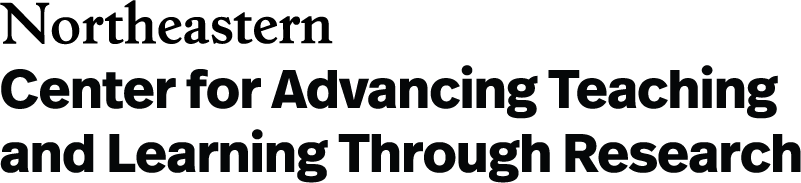Traditional Exams for In-Person and Remote Students
Considerations for traditional exams
Whether you are teaching a Hybrid NUflex course or an on-ground course in which some students may occasionally need to participate remotely, you may have questions about how to best design and facilitate exams–especially if you are used to giving traditional, in-class exams.
The flexibility afforded by Hybrid NUflex and occasional remote student participation presents unique circumstances: students may be in different locations with potentially varying technological resources. Below are possible scenarios for how and where students may be taking exams, with pros and cons to consider for each scenario.
| Scenario | Pros | Cons |
| All students in remote locations, taking the exam at the same time
|
|
|
| Some students in remote locations, some in on-ground classrooms, taking the exam at the same time
|
|
|
| All students in remote locations, taking the exam asynchronously (at different times, typically during a specific 24-hour window)
|
|
|
The following guidelines from general classroom assessment practices and testing in online learning can help you make decisions about exams in your courses:
- Align the design of your exam with course learning objectives and teaching strategies. If your learning objectives expect students to apply concepts or solve problems, then your exam questions or assessment tasks should do the same. Likewise, students should have opportunities to practice and receive feedback on the type of learning that they will be required to demonstrate in exams and other assessments.
- Be transparent about exam plans. Communicate upfront to students about the format, schedule, and procedures for exams and how the exam will be evaluated. Your Canvas course provides a central location for both in-person and remote students to access this information.
- Consider how to make the exam experience as equitable as possible. It may be most equitable to design exams with the needs of remote students in mind, as well as to administer an exam with all students participating remotely. Consider students who may have less reliable internet connections and reduce reliance on exam items and content that will take increased bandwidth to access, such as videos or large images.
- Prepare for technology failures before they happen—tell students ahead of time what to do if they lose connectivity and how to contact you, if necessary, during an exam. For example, they could take a screenshot of their progress, email you immediately so you get a timestamp, and/or communicate the last question they answered. If your exam takes place during a specific time period, you could be available in Zoom or Microsoft Teams during the exam. You could also offer a low-stakes practice exam that will allow students to experience the test environment prior to a real situation.
- Reduce reliance on a few high-stakes exams in grading. Use more frequent lower-stakes quizzing to provide feedback to students on their understanding and include more frequent assignments in grading.
Whether you are planning a paper-based or online exam, there are a range of technology options that you can use when you have a combination of in-person and remote students. We encourage you to explore options for online and paper-based exams from Academic Technologies.
Concerns about Academic Integrity
With students joining class from multiple locations, questions about how to ensure academic integrity are often on the minds of faculty who are new to teaching remote and/or online students. Below are a few strategies that you can implement to create exam environments that allow your students to fully demonstrate their learning:
- Design all assessments, including exams, with the assumption that remote students will be able to access resources. Be realistic. Even with the browser lock-down software that is available, it is highly unlikely that you could fully prevent remote students from accessing resources. Instead, design exam questions that require critical thinking and reasoning skills (not simply knowledge- or memorization-based). You could also set time limits in which the exam could not be completed if students looked up answers to all the questions, though keep in mind that the time required to demonstrate learning on any given question will vary across students.
- Be explicit with your students about academic integrity, what it entails, and why it matters. Don’t wait until an exam to discuss academic integrity with your students. Take opportunities throughout your course to discuss the role and nuances of academic integrity in your discipline. Consider beginning an exam by asking students to agree to an academic integrity statement as a reminder of what you have previously discussed. Here is an example adapted from this resource from Chapman University: “I pledge that I have followed Northeastern University’s code of student conduct, as well as the specific instructions for this exam. I affirm that this exam represents my own work, without the use of any unpermitted aids or resources. I understand that there will be no tolerance towards academic dishonesty, and that cheating can and will lead to automatic failure from the class as well as a report to the Office of Student Conduct and Conflict Resolution.”
- Use features in the Canvas testing tool to make cheating more difficult. Canvas offers options such as randomizing questions, setting time limits, and even providing different tests to different groups of students. Use these options as you deem appropriate for your course and your students’ circumstances. View the Canvas Guide on quiz settings.
References
Ambrose, S. A., Bridges, M. W., DiPietro, M., Lovett, M. C., & Norman, M. K. (2010). How learning works: Seven research-based principles for smart teaching (1st ed.). San Francisco: Jossey-Bass.
Wiggins, G., & McTighe, J. (1998). Understanding by Design (Expanded 2nd Ed.). Upper Saddle River, NJ: Merrill Prentice Hall.