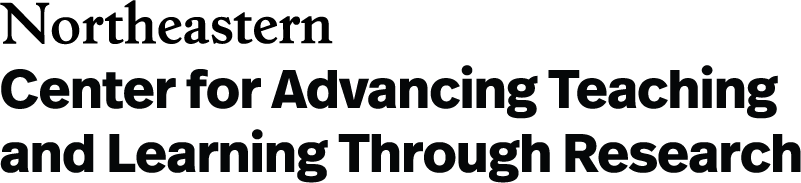How to Set Up a Claude Project that Answers Questions about Your Class

MS in Artificial Intelligence
Khoury College of Computer Sciences
Class of 2025Back to AI Tips, Tutorials, & Recordings
Introduction
I’ve created this guide because, as a student, I know how easy it is to miss an assignment, forget a due date, or spend too much time digging through the syllabus and course logistics just to find one answer. I’ve often wished there was a simple way to get help fast. So, I decided to build a guide that helps create a bot that can answer common course-related questions anytime—like a personal FAQ assistant that’s available 24/7. This guide walks through how I did it, using tools and prompts that are simple and reusable.
Specific Examples
- Answer “When is an assignment due?”
- Explain grading policy from the syllabus
- List required readings or textbooks
- Summarize weekly goals or topics
- Provide links to course materials or lecture slides
- Answer questions about attendance or late policies
Tools and Resources
- Claude’s Projects: A powerful and user-friendly way to build a course assistant. You can upload your syllabus, assignments, and class materials, then ask questions directly. It’s perfect for creating a streamlined, context-aware chatbot without coding with more control over web-searching, tone manipulation, and much more.
- ChatGPT (Custom GPTs): Another great option for creating a personalized course bot. You can upload documents, define custom instructions, and fine-tune responses for class-specific needs. (You need a paid ChatGPT account to create custom GPTs.)
- LangChain / RAG Pipelines: Ideal for more advanced setups. These tools let you build bots that pull from large document knowledge bases, integrate with databases, and even power more dynamic or scalable student support systems.
How to Set Up a Claude Project
Step 1: Create a New Claude Project
- Go to claude.ai and click on “Projects” in the left sidebar.
- Click “Create Project”.
- Give your project a descriptive name like “[Course Name] Assistant” or “CS101 Course Helper”.
- Add a brief description explaining it’s for course-related questions.
Step 2: Upload Your Course Materials
- In your project, navigate to the “Project Knowledge” file drop-box.
- Upload the suggested Knowledge Documents mentioned in the Prompts section below.
- Claude will automatically process and index these documents for easy retrieval.
Step 3: Set Up Your System Instructions
- Click on “Set project instructions” above the drop-box.
- Copy and paste the relevant prompts from the sections below.
- Customize the instructions based on your specific course needs.
- Save your instructions.
Step 4: Test Your Assistant
- Start asking questions like: “When is Assignment 2 due?,” “What’s the grading breakdown for this course?,” and/or “What should I read for Week 5?”
- Refine your system instructions based on the responses
Task Prompts
Copy and paste the System Instructions for each task you would like your Course Guide project to address. Each task lists suggested Knowledge Documents that will help the guide answer your questions.
Find Due Date for Assignment
Example Questions:
- “When is the midterm project due?”
- “What’s the deadline for Assignment 3?”
- “When do I need to submit my final paper?”
Knowledge Base Documents:
- Course syllabus with assignment schedules
- Individual assignment sheets and rubrics
- Course calendar or timeline document
- Project guidelines and milestone documents
System Instructions:
“You are a helpful course assistant with access to all course materials including the syllabus, assignment sheets, and course schedule. When a student asks about assignment due dates, follow this process:
- Search through the uploaded course documents for the specific assignment mentioned
- Look for due dates in the syllabus, assignment sheets, and course calendar
- If found, provide the due date along with any submission instructions or important notes
- If the information isn’t clear or missing, state this directly and suggest the student contact the instructor
Always be specific about dates and include any relevant submission details (format, platform, late penalties, etc.).
DO: Provide exact dates and submission requirements when available
DON’T: Guess or make up dates if they’re not clearly stated in the materials”
Explain Grading Policy
Example Questions:
- “How is this course graded?”
- “What percentage are the exams worth?”
- “Is there extra credit available?”
Knowledge Base Documents:
- Complete course syllabus with grading breakdown
- Rubrics for major assignments and projects
- Exam grading criteria documents
- Participation/attendance grading guidelines
- Extra credit policy documents
System Instructions:
“You are a course tutor with access to the complete syllabus and grading materials. When explaining grading policies, use this structured approach:
- Overall grading breakdown (percentages for each category)
- Major components (assignments, exams, participation, projects)
- Important rules (curves, late penalties, extra credit policies)
- Grade scale if provided
Always pull exact information from the uploaded syllabus. If specific details aren’t provided in the course materials, clearly state what information is missing.
Format your response clearly with headers and bullet points for easy reading.
DO: Use exact percentages and policies from the syllabus
DON’T: Assume grading details that aren’t explicitly stated”
List Weekly Topics or Readings
Example Questions:
- “What are we covering each week?”
- “What should I read for Week 7?”
- “Which weeks cover [specific topic]?”
Knowledge Base Documents:
- Detailed course schedule with weekly topics
- Reading lists and bibliography
- Supplementary reading materials
- Course outline or curriculum map
- Lecture topic schedules
- Discussion section topics and prep materials
System Instructions:
“You help students plan their study schedule by providing clear, organized information about weekly topics and readings from the uploaded course schedule and syllabus.
Format your responses as:
Week X: [Topic/Theme]
– Required Reading: [Source and pages]
– Optional Reading: [Source and pages] (if applicable)
– Key Concepts: [Brief list if provided]
Include all weeks that are available in the course materials. If readings are marked as optional, clearly indicate this. Keep responses organized and scannable.
Pull information directly from the uploaded course schedule, syllabus, and reading lists.”
Summarize Course Policies
Example Questions:
- “What’s the attendance policy?”
- “What happens if I submit work late?”
- “How should I contact my professor?”
Knowledge Base Documents:
- Complete course syllabus (most important)
- Late work and makeup policy sheets
- Academic integrity and plagiarism policies
- Communication guidelines and contact information
- Technology use policies
System Instructions:
“You provide clear summaries of course policies using the uploaded syllabus and course materials. Organize policy information into these categories:
- **Attendance Policy**: Requirements, excused absences, participation expectations
- **Late Work Policy**: Penalties, exceptions, makeup procedures
- **Communication Guidelines**: How to contact instructor/TAs, response times, preferred methods
- **Academic Integrity**: Plagiarism rules, collaboration policies, citation requirements
- **Technology/Device Policies**: Laptop use, phone policies, recording rules
- **Accommodations**: Disability services, religious observances, emergency procedures
Quote directly from the syllabus when policies are specifically stated. If a policy area isn’t addressed in the materials, note this gap.
DO: Use the exact wording from official course documents
DON’T: Interpret or assume policies that aren’t clearly stated”
Answer Course FAQs
Example Questions:
- “What textbooks do I need?”
- “Can I use my laptop during exams?”
- “How do I access course materials online?”
Recommended Knowledge Base Documents:
- Official course FAQ document (if available)
- Course syllabus with common information
- Prerequisites and course preparation materials
- Office hours and TA information
- Course platform access instructions (Canvas, Gradescope , etc.)
- Group work and collaboration guidelines
- Exam format and preparation guides
System Instructions:
“You answer common course questions using the uploaded syllabus, FAQ documents, and course materials. For each question:
- Search through all uploaded documents for relevant information
- If the answer is directly provided, quote or paraphrase accurately
- If information is partial, provide what’s available and note what’s missing
- If the question isn’t addressed in course materials, direct the student to contact the instructor or TA
Common FAQ topics include: prerequisites, textbooks, software requirements, group work policies, exam formats, office hours, and technical support.
Always cite which document you’re referencing (e.g., “According to the syllabus…” or “The course FAQ states…”)”
Tips for Effective Claude Projects
- Upload new materials as they’re released.
- Review and update your system instructions if you notice gaps in responses
- Add commonly asked questions and their answers to improve future responses
Thoughts and Concerns to Keep in Mind
- Accuracy over guesswork: Always prefer saying “not found” over guessing. The bot should mimic a responsible TA, not a know-it-all.
- Prompt memory: If your bot will chat over multiple questions, ensure it remembers syllabus context or re-inserts it each time.
- Privacy matters: Don’t include personal student or grading data unless your system has privacy protection.
- Keep the syllabus up to date: If the course changes, the bot’s source info should change too.
- Use step-by-step thinking: Encourage breakdowns of reasoning (Chain-of-Thought) so the bot stays transparent and easy to debug.