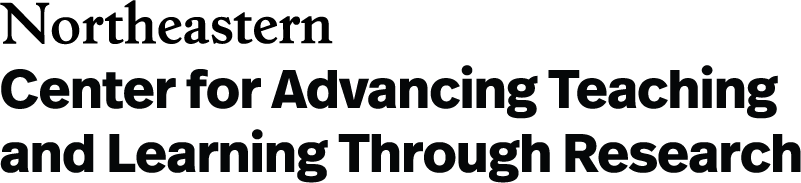Working with AI to Create Course Guides for Students
Back to AI Tips, Tutorials, & Recordings
Description
Some faculty have found it helpful to create a student-friendly “quick-start guide” for their course that pulls together relevant information in a digestible form. These guides can include tips, reminders, answers to frequently asked questions, etc. Guides can be structured around the things to know in the first week, provided weekly, or encompass the entirety of the course.
Steps
- Consider the focus and goal of the quick-start guide.
- Are you aiming to provide a first week guide or something more extensive?
- What do you want it to include? For example, do you want the guide to be a comprehensive overview, address frequently asked questions, and/or focus on particular aspects of your course?
- Consider your target audience – first-year students may need different guidance than seniors. Be sure to specify the level of readership, such as “A master’s-level course at an R1 university”
- Putting yourself in the position of your students, what elements in a course guide might be useful in helping you succeed in each week?
- Gather relevant course materials to inform the AI tool’s output. This might be a syllabus, assignment guidelines, content on Canvas, support materials, etc. What might be informative to support the tool in generating the guide
- Begin prompting if you already have an idea for a prompt. For example:
“Create a student-friendly ‘quick-start guide’ for my masters-level course at an R1 university. The purpose of the quick-start guide is to pull together relevant information in a digestible form to help students navigate the course, understand requirements, and anticipate frequent questions. [Specify desired output, such as first week, weekly, or overall course guide Add any additional details about the student guide focus on]. Each week should include: An overview, 3-5 specific & actionable tips for succeeding in this specific course, 3-5 frequently asked questions, a checklist of all to-dos along when they are due and where, timely, and most relevant support resources to consider.”
- Review the output. Is there anything you hadn’t thought of that you want to keep? Is there anything you might want to add, delete, or consolidate? You might try any of these follow up prompts:
“Make the overview more conversational and lighter in tone”
“This has all the right information, but can you make it more visually appealing in its layout?”
“Keep the first question in the FAQ but replace the other two with these questions [PROVIDE NEW QUESTIONS]”
“Review your output–what would you revise to make it more useful to students that are struggling?”
“Give me three additional suggestions for what might be useful sections to go into this guide?”
- Continue to prompt the AI tool until you’re satisfied. Once you’re finished, copy and paste the content into a Word document, Canvas page, or other destination and edit as you wish.
Suggestions
Highlight Essential Technology and Resources: Clearly outline and demonstrate how students should access and utilize critical course technologies, materials, and university support services right away. Providing explicit instructions early reduces student anxiety, removes barriers to engagement, and supports immediate readiness for learning.
Provide a Course Roadmap or Visual Schedule: Present a simplified visual timeline or roadmap showing key tasks, deadlines, and milestones students can expect in the first several weeks. Visual aids help students quickly understand the course structure, making early planning manageable and increasing their sense of control.
Offer Early Strategies for Academic Success: Provide succinct advice or proven strategies for effective study practices, note-taking, and assignment planning tailored specifically to your course. Early guidance on how to succeed academically fosters students’ self-efficacy, reduces stress, and sets clear expectations for rigorous coursework.
Create an Inclusive Tone and Sense of Community: Use welcoming language and include short activities or prompts encouraging student interaction (e.g., introductions, informal discussion boards, or brief reflections). Fostering connections from the outset helps students build relationships, feel valued, and increases their comfort and engagement in your class.
References
Darby, F., & Lang, J. M. (2019). Small teaching online: Applying learning science in online classes. Jossey-Bass.
Gannon, K. M. (2020). Radical hope: A teaching manifesto. West Virginia University Press.
Nilson, L. B. (2021). Teaching at its best: A research-based resource for college instructors (5th ed.). Jossey-Bass.
Back to AI Tips, Tutorials, & Recordings