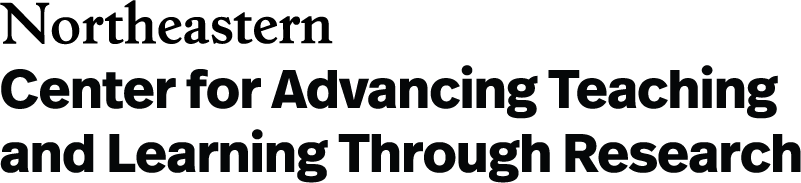Educator Spotlight: Darin Detwiler
Dr. Darin Detwiler is an Associate Teaching Professor and Assistant Dean in the College of Professional Studies. He is the recipient of CPS’s 2016 Excellence in Teaching Award. On July 17 and 23, 2020, in CATLR educator exchanges titled “What I’ve Learned from Teaching in Formats Like Hybrid NUflex,” Detwiler shared his strategies for working with students in hybrid-flexible teaching contexts that are similar to the Hybrid NUflex model that was launched in Fall 2020. In addition to Detwiler’s tips, session attendees shared their experiences and ideas in the chat. Below are highlights, related materials, and recordings from these sessions.
What Are Students’ Greatest Concerns?
Anxiety looms large for both students and educators in the current teaching and learning context. Detwiler noted four major concerns that students express as learners in these uncertain times, when transitioning between on-ground and remote course modalities:
- Fear about increased risk of failure (e.g., disruption of support systems, unstable access)
- Fear of missing out or not being heard (e.g., overlooking materials or assignments, fewer opportunities to ask questions)
- Lack of sustained, meaningful relationships with individuals who provide guidance and support
- Loss of time management because flexed and remote learning requires students to be more self-directed
What Can Instructors Do?
Given these concerns, Detwiler suggests four strategies for addressing student needs and cultivating student engagement:
1. Set up the course as if it were 100% online (but with in-person elements). Students will be reassured that they have access to everything when they see that materials are organized within modules in Canvas. For example, for each week create a module that includes lectures, readings, and assignment/activity guidelines. If for some reason Internet access is disrupted the students can download materials at a later time when connections are restored. If they submit assignments and use the email function within Canvas, everything will be in one place.
2. Post a video introduction of yourself and an overview of the course. Video introductions give students a better sense of you as a person and why you care about the course. They also appreciate personalization and moments of levity. Video overviews, such as narrated slide presentations laying out the overall structure of the course, increase student perceptions of guidance and support.
3. Create a positive, engaged learning environment for all students. Detwiler provides students with a poster template the first week of class that they use to introduce themselves, posting completed posters in the Canvas discussion. He then provides a lecture poster template that students work on before and after class to document what they already knew before the lecture, wanted to know from the lecture, and learned as a result of the lecture. They can share those posters in a Canvas discussion, pooling their learning. Finally, they use a poster template to present projects. The repeated use of templates is reassuring, and the progression eases them into progressively rigorous work and metacognition. In the live sessions that combine on-ground and remote learning, Detwiler has students lead the class. (Note: See links to templates below.)
4. Maximize instructor presence and engagement. Taking advantage of technology, Detwiler has guests join the class through tools such as Zoom and Teams. Instead of straight lectures, sessions with guests include conversations between himself, the guest, and students. The online environment allows him to bring in people who are in other locations or might not otherwise have been able to join the class.
In addition to Detwiler’s suggested strategies, workshop participants also contributed these ideas in the chat:
- Have students engage in end-of-unit discussions within Canvas, sharing thoughts on what they have learned and reflections on the unit. This helps the instructor know more about what students are thinking about.
- Students need time to process what they are seeing and hearing, especially when they are accessing presentations online. Pause periodically, even if the presentation is recorded, to provide opportunities for students to focus and look at material being shown. Large blocks of text are difficult to read online, and therefore it’s a good idea to streamline, using the slides to provide visual illustrations and highlight key points or ideas.
- We will all need to be flexible, taking student anxieties into consideration. Be clear in communicating your expectations (e.g., in the syllabus, Canvas announcements), but also make them realistic.
Related Materials
- “Introduce Yourself” poster template (PowerPoint)
- “Lecture” poster template and support materials (PowerPoint)
- “Case Study / Paper Proposal” poster template (PowerPoint)
Session Recordings
- Recording of session on July 17, 2020 (with closed captions, 28:44)
- Recording of session on July 23, 2020 (with ASL interpreters, 35:32)