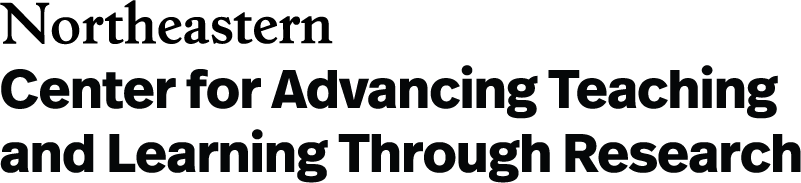Planning the Streamlined Large Class
Planning and organization are critical for any class but become more important as a class gets larger. These tips will help you plan for the semester and each class, as well as consider how to best communicate with your students in the large class.
1. Plan ahead concretely

Time spent planning before the semester will make your life easier and more organized across the term. Some simple but powerful planning practices include:
- Make a master timeline for your course with the goals for each class session and what preparation you will need to do to make those goals happen, as well as student deliverables and due dates. Click here to see examples of master timelines.
- Develop a checklist for each class session to organize all of the resources, materials, and technology that you need for the session. If this is your first prep session, it can be very helpful to divide that checklist into “must happen” and “would be nice.”
- Make contingency plans for when things go wrong and be prepared to implement them, especially if needed at the start of class.
- Explore Academic Technologies’ tech tips on planning ahead concretely.

Group work can work even in a class of 181 students. It improved student engagement, community building in the classroom, and learning through peer-to-peer interactions. It will continue to be a component of all my classes regardless of size.
2. Get to know your students
Connecting with students as individuals can seem like a daunting task in a large class but this investment has a demonstrable impact on student learning outcomes. A number of studies have shown the value of getting to know your students and building rapport in the classroom, including increased student participation, student motivation about the class, and positive perception of the instructor (e.g. Frisby & Martin, 2010; Wilson, Ryan, & Pugh., 2010).
- Plan how you’ll get to know your students prior to or during the first class. This can include a short survey they fill out, in-class introductions or icebreaker questions, or giving them an extra credit point if they visit your office hours in the first three weeks.
- Use strategies that promote an inclusive learning environment. Methods for creating an inclusive experience include actively fostering belonging, expanding your use of interculturally-informed teaching, and even how you structure and describe your assignments. For all of CATLR’s Diversity and Inclusion tips, click here.
- Explore Academic Technologies’ tech tips on getting to know your students.

3. Communicate early and often
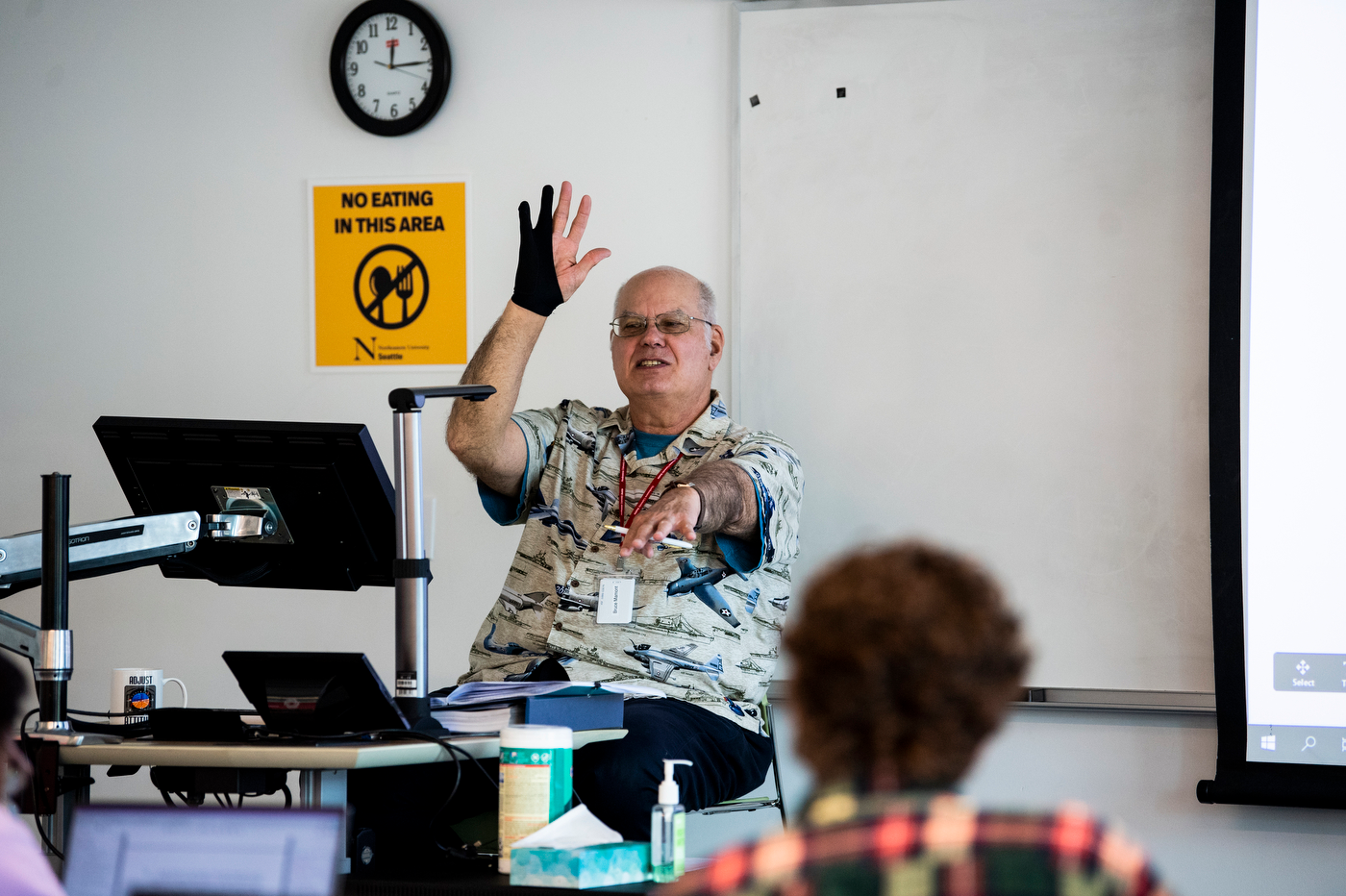
In a large class, extra efforts to be explicit when setting and reinforcing expectations go a long way toward making the experience a success. Helpful repetition–in real time and in Canvas–of important policies, deadlines, and course reminders will help all your students to stay on track.
- Develop clear policies around common issues (e.g., attendance and absences, late work) and describe them using learner-centered language.
- Spend a good amount of time during the first day of class walking through the syllabus, section by section. This not only communicates important information but is also a powerful demonstration that the syllabus is worth paying attention to.
- Eliminate potential ambiguities. For example, give students grading rubrics for each major assignment, specify due dates and times with time zones, and clarify and repeat how assignments are submitted.
- Plan to make any substantial changes between semesters, not during the semester.
- Explore Academic Technologies’ tech tips on communicating early and often.
4. Consider what materials or experiences can support you, your teaching partners, and students
- For co-educators: When working together as a teaching team, maximize the strengths that each individual educator brings. For example, identify potential resources that can be developed collaboratively and used with the teaching team.
- For teaching assistants: If you have a TA, provide them with the appropriate training and meet with them regularly to provide ongoing support. CATLR is always ready to consult with you about how this might work best in your specific context.
- For students: Provide a list of commonly requested assignment submission guides, technology guides, and student support services on campus on your Canvas site.
- Explore Academic Technologies’ tech tips for materials and experiences that can support you, your teaching partners, and your students.


Engagement is key to how I teach online students in several time zones. I create opportunities for all students to engage throughout the week, including discussion activities and a live, virtual class meeting (recorded for asynchronous viewing).
5. Set up Canvas as your home base

It is hard to overstate how useful Canvas can be for organizing and supporting your course experience. The more you use Canvas to centralize the information, materials, and activities for your course, the better-able students will be to navigate the learning experience and keep up with you.
The tips below focus on leveraging academic technologies, including the institution’s learning management system (Canvas for Northeastern), to support the recommendations above.
- How do I set the stage for learning in Canvas as an educator?
- How do I organize the week for students in Canvas?
- Explore Academic Technologies’ tech tips for setting up Canvas as your digital home base:
References
Frisby, B. N., & Martin, M. M. (2010). Instructor–student and student–student rapport in the classroom. Communication Education, 59(2), 146-164.
Wilson, J. H., Ryan, R. G., & Pugh, J. L. (2010). Professor–student rapport scale predicts student outcomes. Teaching of Psychology, 37(4), 246-251.