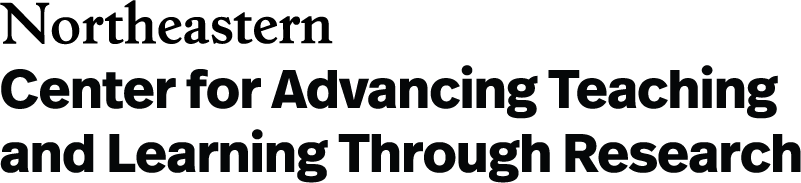Teaching in the New Normal
As educators and students, you and your learners have faced unprecedented challenges. We recognize that a fluid context for teaching and learning is the new normal, such as the capacity to accommodate quarantine, isolation, and other stressful uncertainties. Yet as we have navigated these difficulties, we have also developed new levels of resourcefulness, creative problem-solving, and compassion for one another.
How can we equip ourselves to offer a rich and supportive learning environment for our students, to anticipate the unexpected? Below are five practices that will improve the experience of your learners, increase their sense of belonging, and help everyone transition as needed between on-ground and remote learning with minimal disruption.
High-Value Course Practices
1. A supportive syllabus addresses students’ anxieties

Why? According to the national Survey of Student Engagement, 53 percent of incoming undergraduates reported a substantial increase in mental and emotional exhaustion. Of those students, 70 percent anticipate “high expectations of academic difficulty.” Students may feel unsure of themselves and anxious. They will be better positioned to focus on their studies if you help connect them with support and offer flexibility in your course policies.
Supportive Syllabus Suggestions
With a few tweaks, your syllabus can anticipate and help address the concerns of anxious students, providing a supportive first impression of your course.
- Consider revising your attendance policies to provide a pathway for students who may need to be in quarantine. If students are sick, it is important that they do not feel pressure to attend class in person. How do you want them to communicate with you if they cannot attend in person? What are possible alternatives for in-class activities? For example, these could include discussions or assignments they can do in Canvas.
- Offer flexibility in deadlines, such as the option to submit up to a certain number of the assignments late with no penalty in the event of illness or quarantine. Set target dates instead of deadlines.
- Provide links to support resources such as WeCare, letting students know that you value their health and wellbeing. CATLR provides a list of university resources related to teaching and learning that you may want to consult as you decide what to include in your syllabus. If you are teaching first-year students, link to the MentorHub NU app (available in the Apple and Google Play stores) so they can quickly connect with Student Success Guides who can answer questions and recommend resources.
- Help students prepare in advance for the possible need to attend class online by having them complete the self-paced module Getting the Most Out of Online Learning at Northeastern. This module provides helpful resources and suggestions for learners across all modalities, including hybrid and remote contexts. Encourage students to install and use the Canvas app on smartphones, if feasible. (See Canvas as Home Base for additional explanation.)
2. Canvas as home base provides guidance and continuity
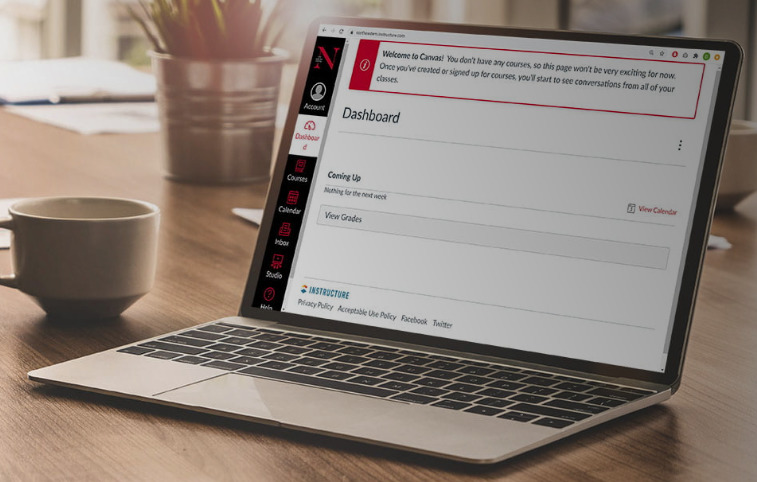
Why? The period from March 2020 to present day has been a disorienting time for students. The location and format of learning have changed multiple times during the year. It can be challenging to keep track of assignments and deadlines. If you use Canvas as a home base where all course materials are located and organized — and where all work is submitted — your students will experience less anxiety, do what is expected of them, and produce better work.
Canvas as A Home Base Suggestions
- Look at your course outline. What are the natural dividing points, such as units or topics? Create a module for each unit and upload all related materials for that unit into the module (e.g., links to readings, lectures, assignment information).
- When you make announcements in class, post a similar message using the announcements tool so that all students are in the loop.
- Use Canvas assignments to receive, provide feedback on, and grade work. Consider using the Canvas mail tool as the primary means for individual communication.
- If your learners or you need to go into isolation unexpectedly, or need to care for loved ones, they may temporarily encounter issues with poor wireless connection. It can be helpful to install the Canvas smartphone app for continued access to course materials, discussions, and assignments through a cellular connection. Consider adding this suggestion to your syllabus.
- View Academic Technologies’s Canvas Start of Term Checklist for additional ideas and links to support resources that will help you implement these recommendations, especially for setting students up for success in Canvas. Academic Technologies also offers this resource to help you increase the accessibility of your course materials.
3. Access to lectures beyond class extends learning

Why? It may not be possible for your students to attend class in person — for example if they need to quarantine after contact with someone who has COVID-19. If your course involves in-class lectures, students who cannot attend class will be able to access this critical component of your course if you post presentations online. In addition, students who can come to class have the option of referring to lecture materials while studying.
Online Lecture Suggestions
- Help students learn how to actively engage with recorded lectures before, during, and after they view them — for example by uploading this guide for students on how to get the most out of recorded lectures into the introductory course module in Canvas and assigning it as reading.
- If you pre-record your lectures, note that they don’t need to be polished. Imperfections such as barking dogs in the background will make you seem more approachable. You are also modeling agility in challenging circumstances!
- You don’t have to record your lectures to make them available online. If you use PowerPoint, you can enter your talking points in the notes area. Note that you will probably need to add more explanatory text than you usually include in your notes because you won’t be present to address in-the-moment questions. If you are more comfortable speaking instead of writing out your notes, another option is to record audio summaries as a companion to the slides.
- Add your recordings or slides to the Canvas module for each part of your course so that they are easy to locate and view within the context of other related work. (See Canvas as Home Base for additional explanation.) Even if you do record your lectures, students will appreciate having access to slides so that they can have more than one way to engage with the material.
- Students will learn more if you ask them to do something with the lecture materials, whether they are in class or accessing the materials online. The KWL (“Know-Want-Learned”) process helps focus learner attention. Before the lecture, ask students to spend several minutes writing about what they think they already know about the topic and what they are wondering about or want to know. At the end of the lecture, ask them to write for a few minutes about what they think they learned and any additional questions they have. Have all students submit their KWLs in Canvas. If you make a KWL submission the criteria for having “attended” the class, both on-ground and online students will have equivalent accountability. As an added benefit, you will gain more insight into the meaning they made of your talk. Note that KWLs don’t have to be graded. Points are based on submission only, and therefore this activity will not add to your assessment workload
4. Connecting with peers promotes belonging

Why? Students have been isolated, and now more than ever they need to feel connected. They may have missed graduations, been separated from friends, and lost loved ones. Students learn best when they feel a sense of belonging in the class community — for example, through class discussions and group activities. Students who cannot attend in person will be more likely to maintain motivation if they have an opportunity to connect with others around coursework online, especially in the context of large classes.
Peer Connection Suggestions
- Use discussions in Canvas for class introductions. For example, in the first week of class give students the option to record a 30-second introduction, write a short message, or post a picture that represents their interests or personality.
- Consider kick-starting class by having students post questions or observations in a Canvas discussion board before each session, and then post follow-through thoughts after the session. Include prompts for things you want students to consider. If group work is involved, have groups select one person to post a summary of their learning to a discussion. Give students the option of posting messages in writing or using the record tool to post video messages.
- Plan for how your remote learners will interact with one another while your on-ground students are engaged in class activities and discussions. If there are a few remote students, have those who are remote form their own group if the class includes breakout discussions and group work.
- Consider opportunities for combining online and in-class discussions. This increases student perceptions of connectedness and interdependence. For example, in the jigsaw activity, the instructor assigns a different set of readings to small groups before class, having them develop expertise in their assigned readings and post summaries online. In class, the instructor forms heterogeneous sharing groups in which students share their different expertise and take the conversation to a deeper level — for example, drawing upon all of the readings to develop a response to a complex problem. A heterogeneous group of remote learners can do this part of the assignment online in a discussion or in Zoom.
- Create groups in Canvas for your students’ collaborative work. Students will be able to share files and create their own Google or Microsoft Office 365 documents using the Collaborations tool. Provide them with a video overview of how groups work in Canvas.
- Let students know that they can schedule their own group meetings in Zoom if they would like to meet outside of class or form study groups.
- A 2020 Northeastern student survey found that one of the most valuable things instructors could do is check in briefly with students on how they are doing and ask them for feedback on how the class is going. This simple act demonstrates care for student well-being, and also lets students know that you value their perspectives.
5. Expanded instructor access provides guidance

Why? While we all have experienced challenges with web conferencing, meeting in real time online has been normalized since the start of the pandemic. In addition, Canvas discussions make it possible for students to pose questions at any time of day, and you have control of when you respond. Students will appreciate this expanded range of opportunities to connect with you.
Instructor Access Suggestions
- You don’t need to hold separate online and in-person office hours. Create a recurring Zoom meeting for office hours in your Canvas course. Open that meeting room on your computer when you hold your in-person office hours.
- Hold a special Zoom session at the start of major assignments and prior to major exams. If you record these sessions, they will be saved within Canvas so that all students have access to your advice and input.
- Create an “Ask the Instructor” discussion that students can use to pose questions for clarification about assignments. Communicate your schedule and response time in the discussion to manage expectations (e.g., 9:00-5:00 on weekdays, 24-hour turnaround on weekdays, 48-hour turnaround on weekends). Subscribe to the discussion so you get an email notification when messages are posted, eliminating the need to constantly check the discussion.